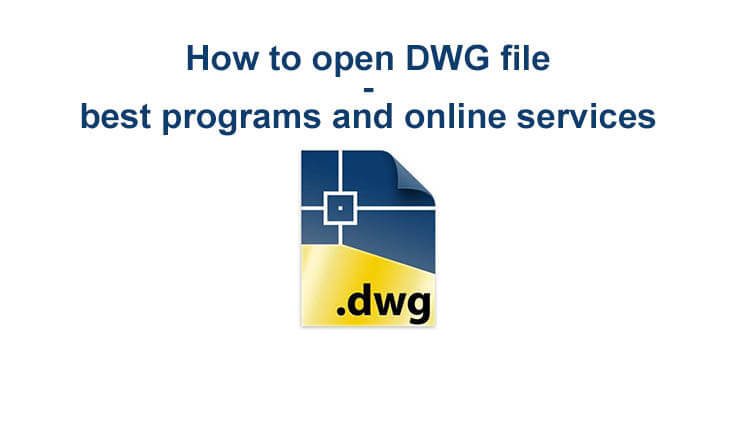
For those who are fond of designing, for sure more than once they had to search on the Internet for any diagrams or drawings. Content of this type is often stored in PDF – a universal format that can be viewed in numerous viewers and browsers. But drawings can be distributed in specific formats, of which the most popular is DWG or otherwise AutoCAD Drawing File, developed by the well-known company Autodesk.
What is the DWG format and what is it used for
A file with the DWG extension is a binary container for storing graphic data. It belongs to the so-called category CAD-CAM-CAE, which implies the use of computer-aided design systems. The DWG format itself is used to store two-dimensional and three-dimensional models, most often diagrams and drawings. The contents of files of this type are represented by design visual data and service information describing them. In some cases, maps and photographs are included.
Currently, there are at least eighteen varieties of DWG files with different headers and created in different versions of AutoCAD, which is considered a native application of the format. However, it can also be opened by other CAD applications, with the exception of those versions that imply exclusively commercial use. Of all CAD formats, DWG is the most popular, and files of this format are found in the form of modifications DWS, DWT and DXF.
What programs can open the dwg file
Due to its popularity and, to some extent, versatility, the DWG format has received widespread support among various applications. So, than opening a DWG file, what tools are best suited for these purposes?
Free DWG viewer
Easy, convenient and free tool for viewing DWG files. The program works like a regular image viewer, but can also be used as an addition to browsers. The Free DWG Viewer does not have editing functions – the application only supports scaling and copying of individual parts, rotation, mirroring, viewing layers and attributes, printing, saving open DWG files as a JPEG image. The program also has a ruler tool useful for the designer. Additional features of the application include support for DXF, DWF and XREF formats, and publication of drawings in CSF format.
ABViewer
Universal utility for working with graphics. The program allows you to view various raster and vector images, among which there are also files with the DWG extension. Positioned as a tool for reading drawings. ABViewer is lightweight; in addition to viewing and printing, the application supports editing DWG files. Also declared work with layers, fragments, styles and snapping, some 3D-models.
In addition, among the main features of this universal viewer, it is worth noting the export of drawings to popular raster and vector formats, building sections of 3D models, measuring models (distance, height, area, radii, etc.), converting PDF drawings to DWG, generating G-code from DWG and DXG, file comparison and batch processing. The program has a high speed of work, you can use it for free for 45 days.
DWG TrueView
How to open DWG? TrueView DWG drawing file freeware with well-designed usability. This tool is positioned as an independent viewer of DWG and DWF files from AutoCad, but can also be used as a converter to DXF, DWFx and PDF formats. The application functionality includes scaling and measuring drawings, creating 3D animations, receiving detailed information about drawings, and printing. As a pleasant bonus, the program supports working with different projects at the same time.
ZWCAD Viewer
A relatively new tool with which you can open DWG, DXF and DWT files. Convenient, simple and functional, this application allows you to view, compare and print drawings created in popular CAD tools. The program can highlight individual objects on hover, make various measurements, provide detailed information about the technical characteristics of projects, and manage layers. Distributedby ZWCAD Viewerfreeofcharge.
How to open DWG format online
If you don’t have the opportunity to install the DWG viewer (working on someone else’s computer), try opening the DWG online using special Internet services. Here are the most popular ones.
Program pro
A convenient online service that allows you to view DWG files through a browser, regardless of the platform used. Like most of these Internet browsers, Program-Pro.ru is very easy to use. To open the DWG, go to the browser with the same name, click the “Select File” button, specify the path to the drawing on your computer, and then click “Download.”
After converting the file on the server, the drawing will be displayed directly in the browser window. Scrolling the mouse wheel, you can scale the image, but if you hold down the left mouse button, the picture will move in the viewing area.
Sharecad
If you are looking to open a DWG file so that the drawing can be viewed from different angles, use the freeShareCad resource. Problems in mastering the functionality of this service should also not arise. To upload a file to the server, click the browse button at the top of the page and specify the path to the drawing on the computer. After the file is displayed on the page, it will be possible to select an angle, for example, SW-isometry, from the drop-down menu.
ShareCad supports scaling and moving a drawing image on a web page, replacing a white background with black, printing, using the API. The service has a more functional beta version, able to work with three-dimensional models.
Now you know how to open the DWG extension. Even if drawings of this format were created in commercial applications, using the latter is optional. You can view the file even in a browser using the above services. You can also convert dwg to pdf or dwg to jpg using a free online converter, for example AnyConv.

