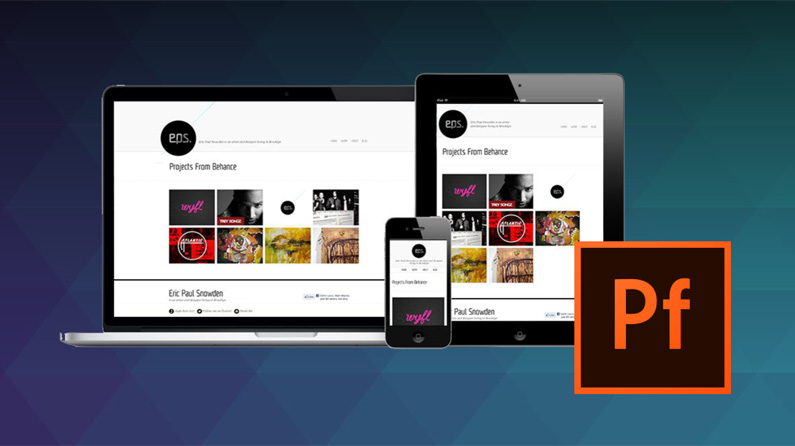The purpose of today’s rumble is to compare the two platforms as well as explain how each can help in specific situations. While Adobe Portfolio’s main purpose is to allow customers to construct portfolios for photographers, Squarespace offers a little more flexibility in terms of website types. Which one, on the other hand, can outperform its rival in terms of functionality and flexibility?
That is precisely what we will investigate further. Adobe Portfolio vs Squarespace are two well-known website-building tools that are used by people all around the world. Both have been around for a while and have created a name for themselves thanks to their ease of use and variety of features for creating various website types. Despite significant similarities, the two platforms serve different purposes. Adobe Portfolio is a website builder that focuses on creating eye-catching portfolios. It was created to meet the needs of creative’s who want to show off their work or services to a specific audience.
Squarespace is a more adaptable website-building tool that comes with a wide range of options and web design tools out of the box, allowing users to create high-quality websites right away. Squarespace is a popular all-in-one website builder with a range of specialisations that goes beyond portfolio development. The platform, like its competitors, allows users to create a variety of websites with great quality and reliable performance. Blogs cover pages, small company websites, landing pages, and even small/medium web stores are examples of these. The website builder is a niche web design solution for newcomers, but it also works well for pros with complicated web projects who want to go online.
Design and Flexibility of Adobe Portfolio vs Squarespace
In terms of capabilities and flexibility, it would be incorrect to compare Adobe Portfolio to Squarespace. They accomplish diverse aims, as previously indicated. We will, however, identify a few major distinctions.
Functionality of e-Commerce
Because Adobe Portfolio lacks an integrated e-Commerce engine, it can’t help you set up or manage a web store. In light of the website builder’s cover page creation capabilities; this appears to be somewhat unusual. What should a photographer do if he or she wishes to offer services in addition to displaying their work online? Squarespace appears to be a superior alternative in this case. Squarespace is a website builder that also has an integrated shopping cart. You may create professional portfolios with basic selling functions as well as modest internet stores using the system. Users can sell up to 100 products and integrate some of the most common payment methods, including PayPal and Stripe.
Add-Ons and Widgets
Adobe Portfolio does not have a large number of third-party integrations and widgets, but that is primarily due to its concentration on creating dynamic galleries and image collections in a variety of styles. This is where the platform undoubtedly triumphs. Users have the ability to build as many photo galleries as they require. Special tools make it simple to categories them for easy listing. In terms of add-ons and widgets, Squarespace appears to be more versatile. Social sharing buttons, integrated analytics and metrics, contact forms, Google Maps, and other add-ons are available in the website builder